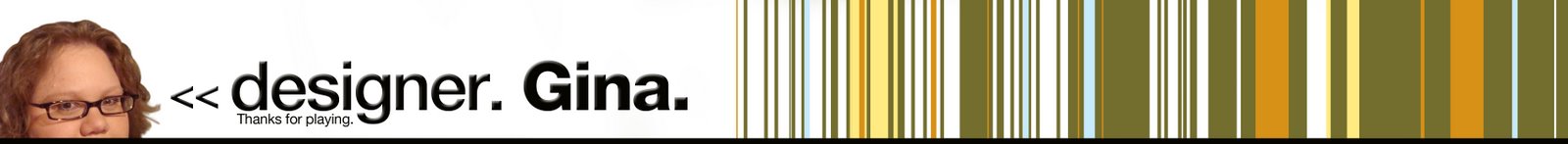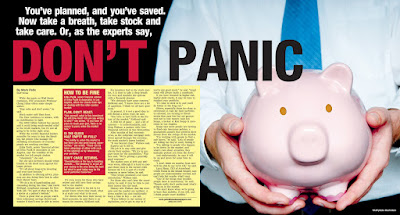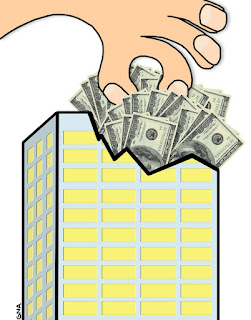Yay! I went with my gut...—
THE HOUSE: It needed to be
skinny. Not only to leave room for the predatory monsters, but also because the space on the page for this CP was going to have to be very vertical to fit everything else on. So I did that part first.
The sketching was pretty easy. But time was running short, and once I had the pencil outline, it became very tempting to just follow my cartoony style of outlining and coloring in Photoshop. But I really wanted this one to turn out differently. I had brought my watercolor pencils with me, thinking I would have time to try that technique, if not with the water, then at least with the pencils. But I kept getting interrupted with, you know, MY JOB. Go figure.
After completing a rather unsatisfactory cartoonish outline in Photoshop and realizing I had several hours in front of me getting the monsters in shape anyway... I packed up and went home. Actually, I got the rest of the page ready, measured my allotted space, and
then packed up and went home to color.
In favor of keeping the streaks of the color in house, I decided not to water down the house but outline it more heavily instead. The results were not bad for coloring with insufficient light, I think. (The monsters I left for the next morning.)
THE MONSTERS: OK... these look simple, and I guess, in retrospect, they weren't overly complicated to execute. But coming up with just the right sort of look was pretty tricky.
The concept for this illustration was initially a big snake wrapped around a house, but I never intended to draw snake coils, mostly because I thought the house would have to look cinched in the middle in order to make the drawing more effective. So I rethought the concept and thought that creepy hands on either side of the house — giant hands, as big as the house, maybe, to appear closer and help with perspective.

I thought hands would be easy, but I wasn't satisfied with my first effort as I felt they needed more detail to properly counteract the cute-ness of the house. So I tried my "hand" (nar) at the snake, and for some reason kept getting an image of a character I know I've seen before, but just couldn't place. The character was very Maxx-like, for those who remember that MTV cartoon of yore, but a little smaller. Basically, little round black blobs with rows of tightly packed, freakishly long razor-sharp teeth. So I started drawing my "snake," which turned into just a basic reptile sort of being with lots of long, sharp teeth. It did look menacing, but also weird... so... just not quite right.

Then I started getting images from the "Lemony Snicket" movie credit sequence popping into my head for whatever reason. (I hadn't seen or thought about that movie since I saw it on cable probably more than a year ago.) I really loved that style, the heavy black angular figures that looked like they were made of cardstock cut to form appropriate lights and shadows. I also thought this would be an easy fix to my monster problem.

So I made a sketch. There were things I liked about it, but again I stumbled over the hands. The first face was cool, and I knew what modifications I would make during production to make it work. But the hands...! I couldn't decide on proper thumb placement, and even then, the whole thing started to look like less like a sinister figure and more like a villainous Mr. Rogers marionette. *Sigh* ... Plus, I needed TWO faces, and as time wore me down, I figured I would have to simply duplicate and flip the one head to move the process along.
So I fled. Packed up and went home.
I didn't end up scanning in my sketch, but rather used it as a model for what I thought would work or not work. With all the angles involved, there was no real freehand drawing, only polygonal lasso. Felt very much like a project that a grade-school art class might attempt at Halloween... (Oooo — good idea for decorations this year!)
Initially, the monsters were going to be simply black and white, but after I got all their teeth outlined, I really wanted to tint them yellow, so I pulled a few tints from the house. Things went from there...
NITS AND PICKS: So I had some homework, but I think it was worth it. The house isn't perfect, but maybe that adds to its charm. I've considered taking a little water to the original, but I'm not sure yet. Someday, maybe.
Not entirely happy with the hands, which I struggled with from start to finish (as I mentioned above). The one on the right seems too small, given the head on that side is so large, or closer. Maybe I could have flipped the hands, and it would have been fine? Not sure. And I'm really not in the mood to mess with it further. It would just drive me crazy to know something so simple would have made it better. Ignorance is bliss, and all that...